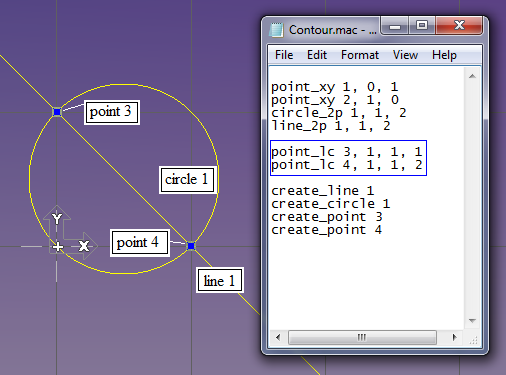POINT LC
From Macros Wiki
Jump to navigationJump to search
Command
- Create a point where a circle and a line intersect.
Parameters
- <point number>
- The number of the point to be created.
- A number between 1 and 100.
- <line>
- The number of an existing line.
- <circle>
- The number of an existing circle.
- <option>
- 1 or 2, to select one of the 2 possible solutions.
Example
- POINT_LC 3, 1, 1, 1
- POINT_LC 4, 1, 1, 2
- For an example macro see Contour_2