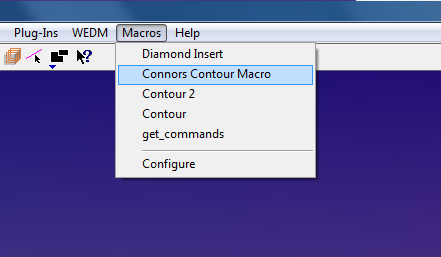DIALOG: Difference between revisions
From Macros Wiki
Jump to navigationJump to search
No edit summary |
No edit summary |
||
| Line 2: | Line 2: | ||
{{Command|syntax=[[Image:Dialog.png|right|DIALOG]]DIALOG <dialog filename> | {{Command|syntax=[[Image:Dialog.png|right|DIALOG]]DIALOG <dialog filename> | ||
|description=: | |description=:Show a macro dialog. The dialog will be displayed and processing of the current macro will stop until the dialog is closed. | ||
|param1=<dialog filename>|param1_desc=Name of the filename shown<br><br><br><br><br> | |param1=<dialog filename>|param1_desc=Name of the filename shown<br><br><br><br><br> | ||
}} | }} | ||
===Example=== | ===Example=== | ||
:DIALOG " | :DIALOG "MyDialog.dlg" | ||
:For an example macro see [[Create_Contour.mac]] [[Geo_Pattern]] [[Get_Commands]] [[Get_MTM_Data]] [[Use_Saved_Process]] | :For an example macro see [[Create_Contour.mac]] [[Geo_Pattern]] [[Get_Commands]] [[Get_MTM_Data]] [[Use_Saved_Process]] | ||
[[Category:Dialog]] | [[Category:Dialog]] | ||
Revision as of 18:18, 18 August 2010
Command
- Show a macro dialog. The dialog will be displayed and processing of the current macro will stop until the dialog is closed.
Parameters
- <dialog filename>
- Name of the filename shown
Example
- DIALOG "MyDialog.dlg"
- For an example macro see Create_Contour.mac Geo_Pattern Get_Commands Get_MTM_Data Use_Saved_Process