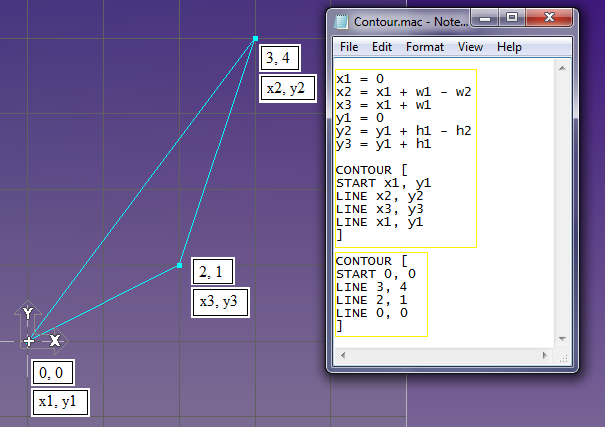CONTOUR
From Macros Wiki
Command
- Create a contour in the GibbsCam window, must be in the format:
- CONTOUR [
- START x, y
- ]
- After the START command you can add a combination of LINE and/or ARC commands.
- The closing square bracket creates the contour and also creates a variable called ContouRef set to the internal reference number of the first element of the contour.
Parameters
- No Parameters
Example
- x1 = 0
- x2 = x1 + w1 - w2
- x3 = x1 + w1
- y1 = 0
- y2 = y1 + h1 - h2
- y3 = y1 + h1
- CONTOUR [
- START x1, y1
- LINE x2, y2
- LINE x3, y3
- LINE x1, y1
- ]
- CONTOUR [
- START 0, 0
- LINE 3, 4
- LINE 2, 1
- LINE 0, 0
- ]
- For an example macro see contour 2 and Create_Contour.mac or Explode_Shape Bag_Solids Calc_Geo_Extents Geo_Pattern Geo_Transform Solids Solid_Type Use_Saved_Process