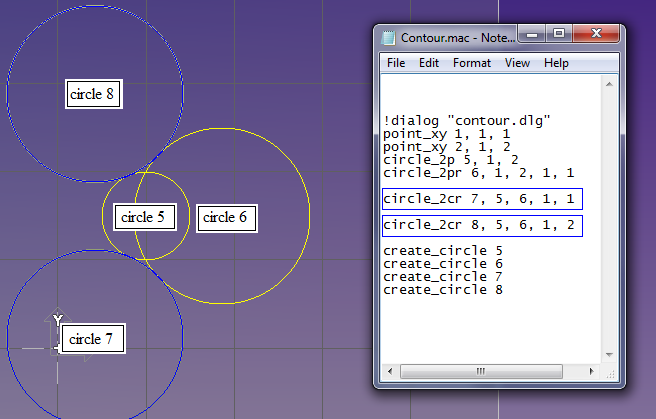CIRCLE 2CR
From Macros Wiki
Command
Create a circle from 2 different circles and a defined radius, to create the circle in the GibbsCam window see here.
Parameters
- <circle number>
- The number of a previously defined macro circle.
- <circle>
- The number of an existing circle.
- <circle>
- The number of an existing circle.
- <radius>
- radius of the circle or arc.
- <option>
- 1 or 2, to select one of the 2 possible solutions.
Example
- CIRCLE_2CR 7, 5, 6, 1, 1
- CIRCLE_2CR 8, 5, 6, 1, 2