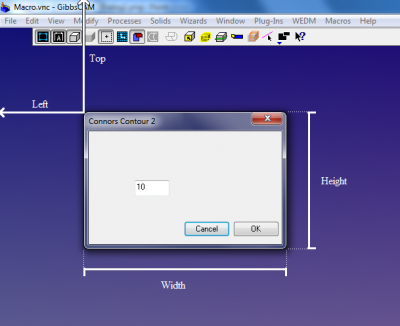DIALOG2
From Macros Wiki
Command
Define the size and position of the dialog and the text that is displayed in the title bar.
Parameters
- Message Box title text. Either use text in double quotes, or a string variable.
Note - this text is required if using the OK and CANCEL option
- <left>
- Start position measured from the left edge of the dialog.
- <top>
- Start position of measured from the top edge of the dialog.
- <width>
- Width of the control.
- <height>
- Height of the control.
Example
- DIALOG "My Dialog", 100, 300, 450, 250
- A$ = "My Dialog"
- xpos=100
- ypos=300
- width=450
- height=250
- DIALOG A$, xpos, ypos, width, height