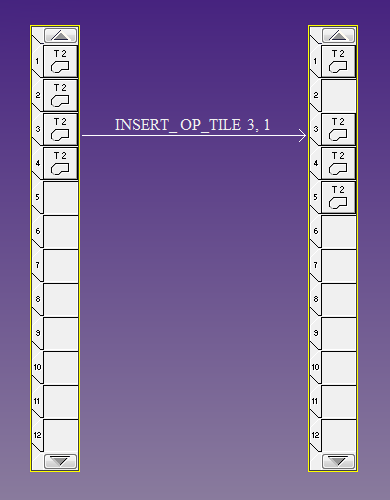INSERT OP TILE: Difference between revisions
From Macros Wiki
Jump to navigationJump to search
No edit summary |
No edit summary |
||
| Line 2: | Line 2: | ||
{{Command|syntax=[[Image:insert_op_tile.png|right|INSERT_OP_TILE]]INSERT_OP_TILE <op number>, <move all subsequent tiles down> | {{Command|syntax=[[Image:insert_op_tile.png|right|INSERT_OP_TILE]]INSERT_OP_TILE <op number>, <move all subsequent tiles down> | ||
|description=:Insert an | |description=:Insert an empty operation tile. | ||
|param1=<op number>|param1_desc={{op number}} | |param1=<op number>|param1_desc={{op number}} | ||
|param2=<move all subsequent tiles down>|param2_desc= | |param2=<move all subsequent tiles down>|param2_desc=0 = Only move subsequent tiles down if the insert location is not empty. 1 = Always move subsequent tiles down. | ||
}} | }} | ||
Latest revision as of 20:01, 13 January 2011
Command
- Insert an empty operation tile.
Parameters
- <op number>
- Operation number.
- <move all subsequent tiles down>
- 0 = Only move subsequent tiles down if the insert location is not empty. 1 = Always move subsequent tiles down.
Example
- INSERT_OP_TILE 3, 1