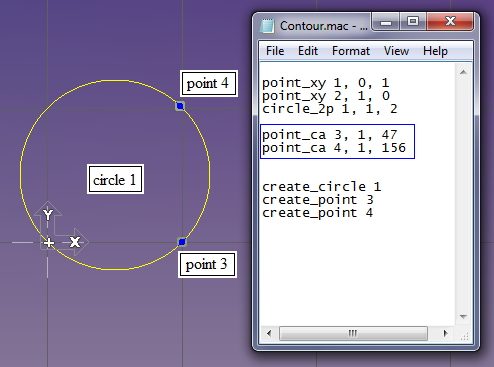POINT CA: Difference between revisions
From Macros Wiki
Jump to navigationJump to search
No edit summary |
No edit summary |
||
| Line 1: | Line 1: | ||
[[Geometry:Creating_Geometry| | [[Geometry:Creating_Geometry|{{Up}}]] | ||
{{Command|syntax=[[Image:point_ca.png|right|POINT_CA]]POINT_CA <point number>, <circle>, <angle> | {{Command|syntax=[[Image:point_ca.png|right|POINT_CA]]POINT_CA <point number>, <circle>, <angle> | ||
Revision as of 22:17, 30 July 2010
Command
- Create a point on a circle at a certain angle from the center.
Parameters
- <point number>
- The number of the point to be created.
- A number between 1 and 100.
- <circle>
- The number of an existing circle.
- <angle>
- Clockwise angle of rotation, use negative values for Counter-Clockwise.
Example
- POINT_LC 1, 1, 33