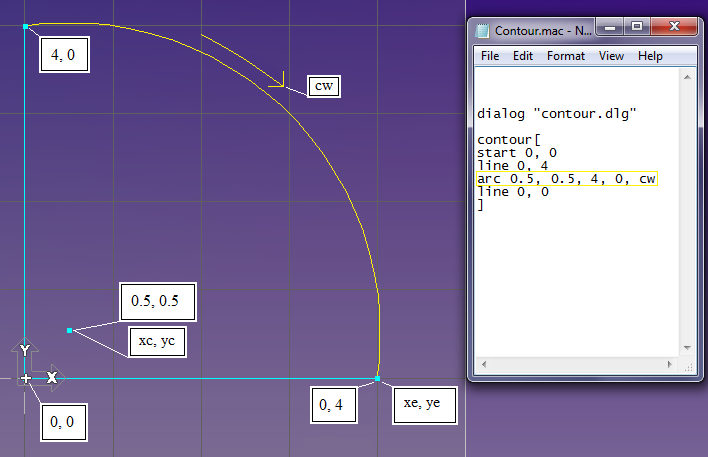ARC: Difference between revisions
From Macros Wiki
Jump to navigationJump to search
No edit summary |
No edit summary |
||
| Line 1: | Line 1: | ||
[[Geometry:Creating_Geometry|'''Back''']] | |||
{{Command|syntax=[[Image:arc.png|right|ARC]]ARC <xc>, <yc>, <xe>, <ye>, [<ze>], <CW/CCW> | {{Command|syntax=[[Image:arc.png|right|ARC]]ARC <xc>, <yc>, <xe>, <ye>, [<ze>], <CW/CCW> | ||
|description=:Create an arc as part of a [[CONTOUR]] definition. | |description=:Create an arc as part of a [[CONTOUR]] definition. | ||
Revision as of 21:49, 30 July 2010
Command
- Create an arc as part of a CONTOUR definition.
Parameters
- <xc>
- X value of the arc center
- <yc>
- Y value of the arc center
- <xe>
- X value of the arc end
- <ye>
- Y value of the arc end
- <ze> (Optional, default zero)
- Z value of the arc end
- <CW/CCW>
- Clockwise / Counter-Clockwise
Example
- ARC 0.5, 0.5, 4, 0, cw
- For an example macro see Create_Contour.mac