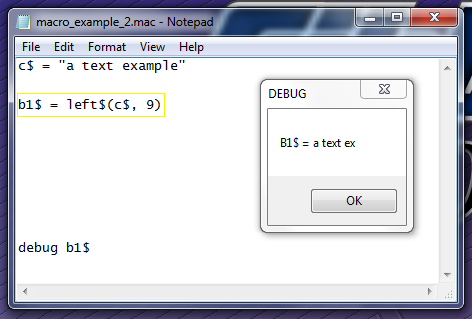LEFT$: Difference between revisions
From Macros Wiki
Jump to navigationJump to search
New page: {{Command|syntax=LEFT$ <a$>, <n> |description=*DESCRPTION* |param1=<a$>|param1_desc={{a$}} |param2=<n>|param2_desc={{n}} }} ===Example=== :- LEFT$ Category:Internal_Macro_Functions |
No edit summary |
||
| Line 1: | Line 1: | ||
{{Command|syntax=LEFT$ <a$>, <n> | {{Command|syntax=[[Image:left$.png|right|LEFT$]]LEFT$ <a$>, <n> | ||
|description= | |description=Returns the value of the amout of characters in a string from the left by <n>. | ||
|param1=<a$>|param1_desc={{a$}} | |param1=<a$>|param1_desc={{a$}} | ||
| Line 7: | Line 7: | ||
===Example=== | ===Example=== | ||
: | :a1$ = LEFT$(c$, 9) | ||
[[Category:Internal_Macro_Functions]] | [[Category:Internal_Macro_Functions]] | ||
Revision as of 18:05, 22 July 2010
Command
Returns the value of the amout of characters in a string from the left by <n>.
Parameters
- <a$>
- Text string or name of a string variable.
- <n>
- Anything that evaluates to a number. This can be a variable, a number, another function, or an expression which includes numbers, variables and/or functions.
- For example:
- 123
- r1
- r2 + r3
- (r1 + (abs(a1 * a2) / (b3 * 62)))
Example
- a1$ = LEFT$(c$, 9)