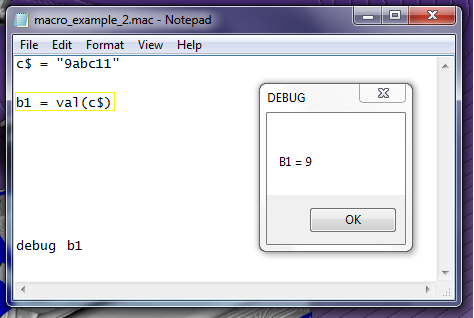VAL: Difference between revisions
From Macros Wiki
Jump to navigationJump to search
New page: {{Command|syntax=VAL <a$> |description=*DESCRPTION* |param1=<a$>|param1_desc={{a$}} }} ===Example=== :- VAL Category:Internal_Macro_Functions |
No edit summary |
||
| Line 1: | Line 1: | ||
{{Command|syntax=VAL <a$> | {{Command|syntax=[[Image:val.png|right|VAL]]VAL <a$> | ||
|description= | |description=:Retuns the absolute value of the input, to view the result use [[DEBUG|debug]]. | ||
|param1=<a$>|param1_desc={{a$}} | |param1=<a$>|param1_desc={{a$}} | ||
| Line 6: | Line 6: | ||
===Example=== | ===Example=== | ||
: | :VAL(a$) | ||
[[Category:Internal_Macro_Functions]] | [[Category:Internal_Macro_Functions]] | ||
Revision as of 17:29, 22 July 2010
Command
- Retuns the absolute value of the input, to view the result use debug.
Parameters
- <a$>
- Text string or name of a string variable.
Example
- VAL(a$)