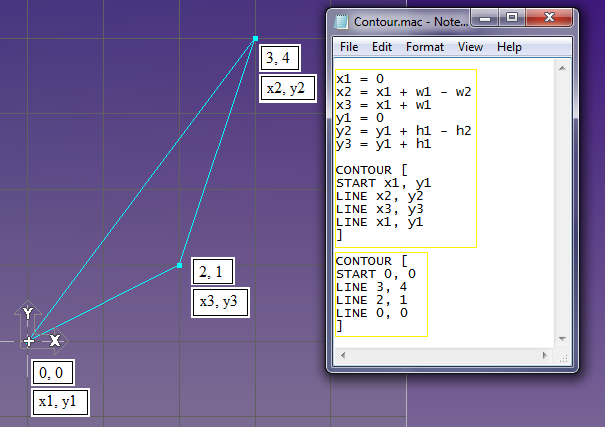CONTOUR: Difference between revisions
From Macros Wiki
Jump to navigationJump to search
No edit summary |
No edit summary |
||
| Line 1: | Line 1: | ||
{{Command|syntax= CONTOUR | {{Command|syntax= [[Image:contour.png|right|CONTOUR]]CONTOUR | ||
|description= | |description=:Create a contour in the GibbsCam window, must be in the format: | ||
:CONTOUR [ | |||
:[[START]] x, y | |||
:] | |||
:with other commands between the brackets such as [[LINE]] | |||
|param1=|param1_desc={{No Parameters}} | |param1=|param1_desc={{No Parameters}} | ||
| Line 7: | Line 11: | ||
===Example=== | ===Example=== | ||
: | :CONTOUR [ | ||
start 0, 1 | |||
line 3, 4 | |||
] | |||
[[Category:Geometry]] | [[Category:Geometry]] | ||