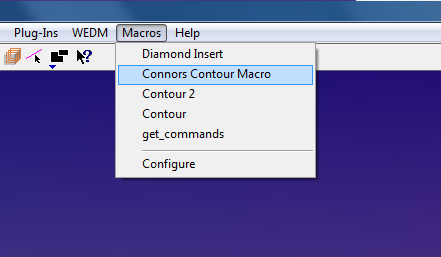DIALOG: Difference between revisions
From Macros Wiki
Jump to navigationJump to search
New page: {{Command|syntax=DIALOG <dialog filename> |description=*DESCRPTION* |param1=<dialog filename>|param1_desc={{dialog filename}} }} ===Example=== :- DIALOG Category:Dialog |
No edit summary |
||
| Line 1: | Line 1: | ||
{{Command|syntax=DIALOG <dialog filename> | {{Command|syntax=[[Image:Dialog.png|right|DIALOG]]DIALOG <dialog filename> | ||
|description= | |description=:Define the filename to be shown in the GibbsCam macro menu. | ||
|param1=<dialog filename>|param1_desc={{ | |param1=<dialog filename>|param1_desc={{filename}} | ||
}} | }} | ||
===Example=== | ===Example=== | ||
: | :DIALOG "Connors Contour Macro" | ||
[[Category:Dialog]] | [[Category:Dialog]] | ||
Revision as of 17:43, 19 July 2010
Command
- Define the filename to be shown in the GibbsCam macro menu.
Parameters
- <dialog filename>
- Filename as either text in double quotes, or a text variable.
- If the filename does not contain full path information, then the file will be opened in the same folder as the macro.
Example
- DIALOG "Connors Contour Macro"