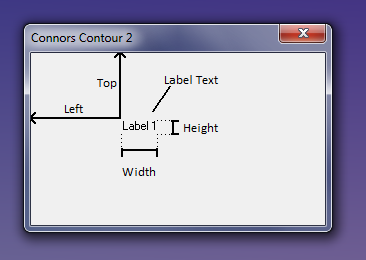LABEL: Difference between revisions
From Macros Wiki
Jump to navigationJump to search
No edit summary |
No edit summary |
||
| Line 1: | Line 1: | ||
{{Command|syntax=[[Image:Label.png|right|LABEL]] LABEL <left>, <top>, <width>, <height>, <label text> | {{Command|syntax=[[Image:Label.png|right|LABEL]] LABEL <left>, <top>, <width>, <height>, <label text> | ||
|description=:Define the size and the position of | |description=:Define the size and the position of a label and the text to be displayed inside. | ||
|param1=<left>|param1_desc={{left}} | |param1=<left>|param1_desc={{left}} | ||
Revision as of 16:22, 19 July 2010
Command
- Define the size and the position of a label and the text to be displayed inside.
Parameters
- <left>
- Start position measured from the left edge of the dialog.
- <top>
- Start position of measured from the top edge of the dialog.
- <width>
- Width of the control.
- <height>
- Height of the control.
- <label text>
- Text to be displayed.
Example
- LABEL 100, 40, 30, 24, "label 1"
- A$ = "My Label"
- xpos=50
- ypos=200
- width=50
- height=25
- LABEL xpos, ypos, width, height, A$