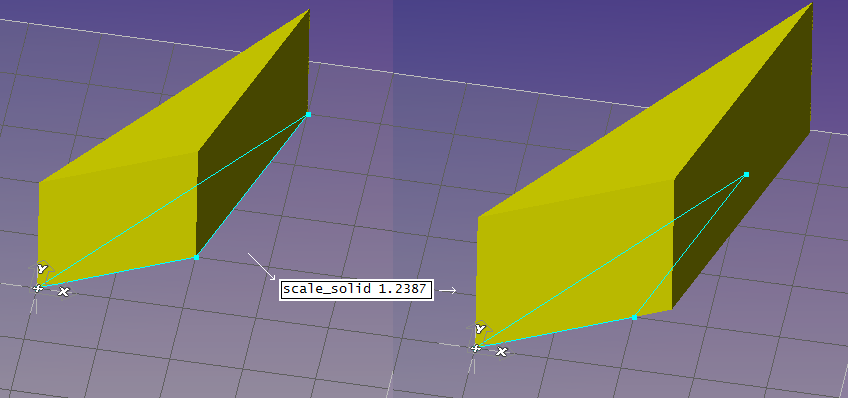SCALE SOLID: Difference between revisions
From Macros Wiki
Jump to navigationJump to search
New page: {{Command|syntax=SCALE_SOLID <factor> |description=*DESCRPTION* |param1=<factor>|param1_desc={{factor}} }} ===Example=== :- SCALE_SOLID Category:Solids |
No edit summary |
||
| (10 intermediate revisions by 2 users not shown) | |||
| Line 1: | Line 1: | ||
{{Command|syntax=SCALE_SOLID <factor> | [[:Solids:Editing_Solids|{{Up}}]] | ||
|description= | |||
{{Command|syntax=[[Image:scale_solid.png|right|SCALE_SOLID]]SCALE_SOLID <factor> | |||
|description=:Scale currently selected solids by a uniform amount. | |||
|param1=<factor>|param1_desc={{factor}} | |param1=<factor>|param1_desc={{factor}} | ||
| Line 6: | Line 8: | ||
===Example=== | ===Example=== | ||
: | :SCALE_SOLID 1.2387 | ||
:For an example macro see [[Solids]] | |||
[[Category:Solids]] | [[Category:Solids]] | ||