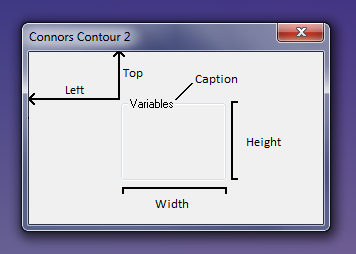FRAME: Difference between revisions
From Macros Wiki
Jump to navigationJump to search
No edit summary |
No edit summary |
||
| (2 intermediate revisions by one other user not shown) | |||
| Line 1: | Line 1: | ||
[[:Category:Dialog|{{Up}}]] | |||
{{Command|syntax=[[Image:Frame.png|right|FRAME]] FRAME <left>, <top>, <width>, <height>, <nowiki><caption></nowiki> | {{Command|syntax=[[Image:Frame.png|right|FRAME]] FRAME <left>, <top>, <width>, <height>, <nowiki><caption></nowiki> | ||
|description=Define the size and the position of a frame and the text to be displayed in the top left of it. | |description=:Define the size and the position of a frame and the text to be displayed in the top left of it. | ||
|param1=<left>|param1_desc={{left}} | |param1=<left>|param1_desc={{left}} | ||
| Line 11: | Line 13: | ||
===Example=== | ===Example=== | ||
:FRAME 15, 15, 200, 84, "Variables" | :FRAME 15, 15, 200, 84, "Variables" | ||
<br> | |||
:For an example macro see [[Create_Contour]] [[GeoPattern_Part.dlg]] [[GeoPattern_Repeats.dlg]] | :For an example macro see [[Create_Contour]] [[GeoPattern_Part.dlg]] [[GeoPattern_Repeats.dlg]] | ||
[[Category:Dialog]] | [[Category:Dialog]] | ||
Latest revision as of 15:17, 17 January 2011
Command
- Define the size and the position of a frame and the text to be displayed in the top left of it.
Parameters
- <left>
- Start position measured from the left edge of the dialog.
- <top>
- Start position of measured from the top edge of the dialog.
- <width>
- Width of the control.
- <height>
- Height of the control.
- <caption>
- Text to be displayed in the top left of the frame.
Example
- FRAME 15, 15, 200, 84, "Variables"
- For an example macro see Create_Contour GeoPattern_Part.dlg GeoPattern_Repeats.dlg