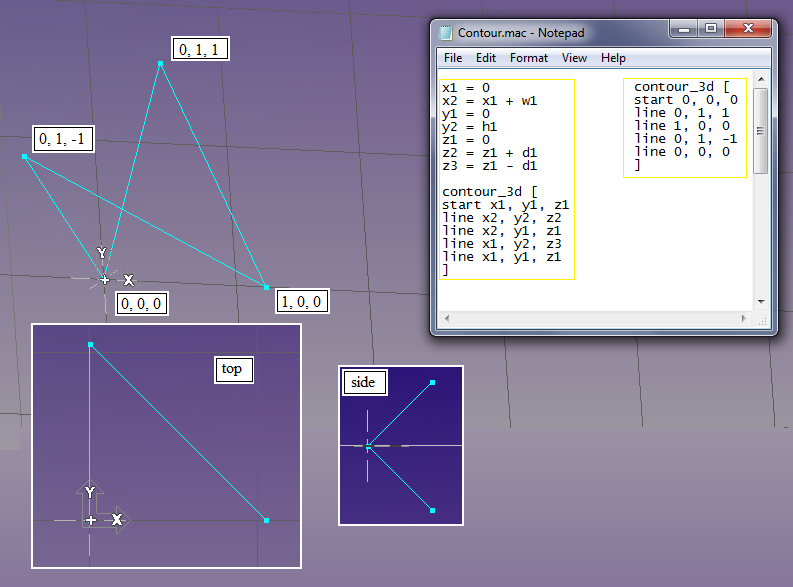CONTOUR 3D: Difference between revisions
From Macros Wiki
Jump to navigationJump to search
No edit summary |
No edit summary |
||
| (4 intermediate revisions by one other user not shown) | |||
| Line 1: | Line 1: | ||
[[Geometry:Creating_Geometry|{{Up}}]] | |||
{{Command|syntax= [[Image:contour_3d.png|right|CONTOUR_3D]]CONTOUR_3D | {{Command|syntax= [[Image:contour_3d.png|right|CONTOUR_3D]]CONTOUR_3D | ||
|description=:Create a | |description=:Create a 3D contour. This command must be in the format: | ||
: | :CONTOUR_3D [ | ||
:[[START]] x, y, z | :[[START]] x, y, z | ||
:] | :] | ||
: | :After the [[START]] command you can add a combination of [[LINE]] and/or [[ARC]] commands. | ||
:The closing square bracket creates the contour and also creates a variable called ContouRef set to the internal reference number of the first element of the contour. You can use this reference number to select the contour. | |||
|param1=|param1_desc={{No Parameters}} | |param1=|param1_desc={{No Parameters}} | ||
| Line 10: | Line 13: | ||
===Example=== | ===Example=== | ||
:x1 = 0 | |||
:x2 = x1 + w1 | |||
:y1 = 0 | |||
:y2 = h1 | |||
:z1 = 0 | |||
:z2 = z1 + d1 | |||
:z3 = z1 - d1 | |||
<br> | |||
:CONTOUR_3D [ | :CONTOUR_3D [ | ||
: | :START x1, y1, z1 | ||
: | :LINE x2, y2, z2 | ||
:LINE x2, y1, z1 | |||
:LINE x1, y2, z3 | |||
:LINE x1, y1, z1 | |||
:] | :] | ||
<br> | |||
:CONTOUR_3D [ | |||
:START 0, 0, 0 | |||
:LINE 0, 1, 1 | |||
:LINE 1, 0, 0 | |||
:LINE 0, 1, -1 | |||
:LINE 0, 0, 0 | |||
:For an example macro see [[Create_edge_box]] | |||
[[Category:Geometry]] | [[Category:Geometry]] | ||
Latest revision as of 18:58, 11 January 2011
Command
- Create a 3D contour. This command must be in the format:
- CONTOUR_3D [
- START x, y, z
- ]
- After the START command you can add a combination of LINE and/or ARC commands.
- The closing square bracket creates the contour and also creates a variable called ContouRef set to the internal reference number of the first element of the contour. You can use this reference number to select the contour.
Parameters
- No Parameters
Example
- x1 = 0
- x2 = x1 + w1
- y1 = 0
- y2 = h1
- z1 = 0
- z2 = z1 + d1
- z3 = z1 - d1
- CONTOUR_3D [
- START x1, y1, z1
- LINE x2, y2, z2
- LINE x2, y1, z1
- LINE x1, y2, z3
- LINE x1, y1, z1
- ]
- CONTOUR_3D [
- START 0, 0, 0
- LINE 0, 1, 1
- LINE 1, 0, 0
- LINE 0, 1, -1
- LINE 0, 0, 0
- For an example macro see Create_edge_box