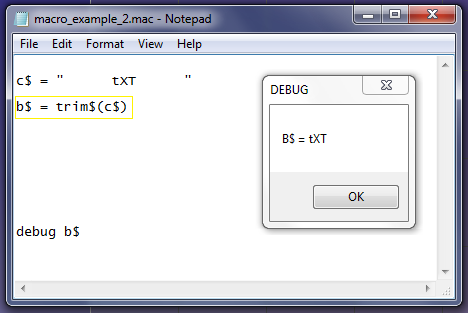TRIM$: Difference between revisions
From Macros Wiki
Jump to navigationJump to search
New page: {{Command|syntax=right|TRIM$TRIM$ <a$> |description=:Trims the extra spaces off the right and left of the text string. |param1=<a$>|param1_desc={{a$}} }} ===Example==... |
No edit summary |
||
| (One intermediate revision by one other user not shown) | |||
| Line 1: | Line 1: | ||
[[:Category:Internal_Macro_Functions|{{Up}}]] | |||
{{Command|syntax=[[Image:trim$.png|right|TRIM$]]TRIM$ <a$> | {{Command|syntax=[[Image:trim$.png|right|TRIM$]]TRIM$ <a$> | ||
|description=:Trims | |description=:Trims spaces from both ends of a text string. | ||
|param1=<a$>|param1_desc={{a$}} | |param1=<a$>|param1_desc={{a$}} | ||
Latest revision as of 00:37, 4 January 2011
Command
- Trims spaces from both ends of a text string.
Parameters
- <a$>
- Text string or name of a string variable.
Example
- a$ = TRIM$(c$)