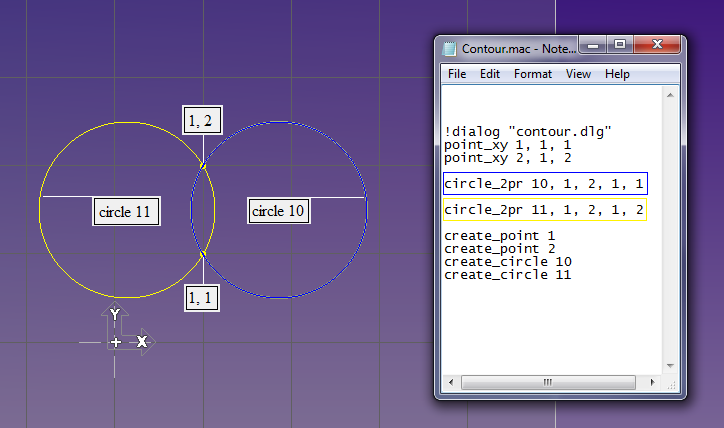CIRCLE 2PR: Difference between revisions
From Macros Wiki
Jump to navigationJump to search
No edit summary |
No edit summary |
||
| (12 intermediate revisions by one other user not shown) | |||
| Line 1: | Line 1: | ||
{{ | [[Geometry:Creating_Geometry|{{Up}}]] | ||
| | {{Command|syntax=[[Image:circle_2pr.png|right|CIRCLE_2PR]]CIRCLE_2C <circle number>, <point 1>, <point 2>, <radius>, <option> | ||
|param2=<point>|param2_desc= | |description=:Create a [[macro_circle|circle]] from 2 points on the circle and a given radius. | ||
|param3=<point>|param3_desc= | |||
|param4=<radius>|param4_desc= | |param1=<circle number>|param1_desc= {{create circle number}} | ||
|param5=<option>|param5_desc= | |param2=<point 1>|param2_desc= {{point}} | ||
|param3=<point 2>|param3_desc= {{point}} | |||
|param4=<radius>|param4_desc= {{circle_radius}} | |||
|param5=<option>|param5_desc= {{1-2option}} | |||
}} | }} | ||
===Example=== | ===Example=== | ||
: | :CIRCLE_ 10, 1, 2, 1, 1 | ||
: | :CIRCLE_ 11, 1, 2, 1, 2 | ||
[[Category:Geometry]] | [[Category:Geometry]] | ||
Latest revision as of 19:03, 10 August 2010
Command
- Create a circle from 2 points on the circle and a given radius.
Parameters
- <circle number>
- The number of the circle to be created.
- A number between 1 and 100.
- <point 1>
- The number of an existing point.
- <point 2>
- The number of an existing point.
- <radius>
- The circle radius
- <option>
- 1 or 2, to select one of the 2 possible solutions.
Example
- CIRCLE_ 10, 1, 2, 1, 1
- CIRCLE_ 11, 1, 2, 1, 2